Auphonic allows you to add
external services
to distribute processed and encoded result files to many hosting/storage providers or to your own servers.
We released an interface to
Amazon S3 four years ago,
now we open our S3 interface also for other S3-compatible storage providers like
Google Cloud Storage, DreamHost
and many more.
They provide affordable, reliable and high-performance podcast/media file hosting.

All supported storage providers can be used for incoming and outgoing file transfers to/from Auphonic.
In this blog post, we will first describe the setup of a Generic S3 Account,
then the integration of Google Cloud Storage
and finally present a list of other S3 Storage Providers.
How to Use Any S3 Storage in Auphonic
First, you have to setup your S3 Storage at the Auphonic
external services page
(click the button S3Storage).
To do so, you will need to retrieve the Endpoint (Base URI of exported files and/or endpoint of the S3 service API), Access Key and Secret Key from your storage provider.
S3 services use the concept of a
bucket
to store data, which can be located in one or multiple regions.
You have to create your bucket before you add it as an external service in Auphonic:
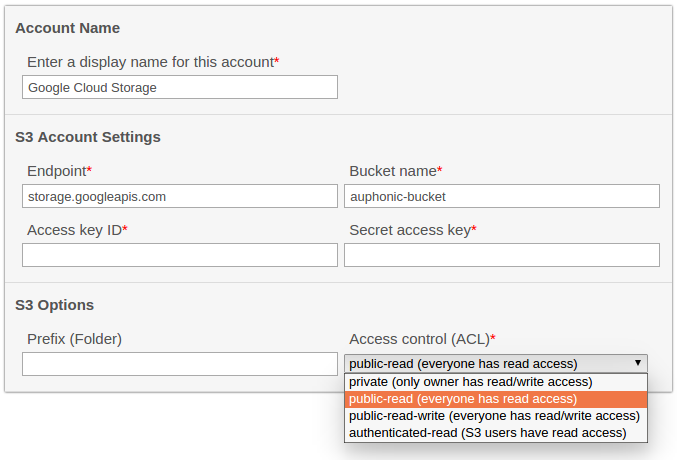
Optionally, it's possible to choose from various access control (ACL) setttings, which determine who can and who cannot read from and write to your files. See the screenshot above for a quick overview of available settings.
You can also specify an optional prefix that will be prepended to the name of every file in the given bucket. For example, with the settings from the screenshot above, a file my.mp3 will eventually end up at http://storage.googleapis.com/auphonic-bucket/my.mp3.
The prefix can be used to simulate folders inside a bucket, for example, if you set the prefix to "my-folder/" and the filename is my.mp3, the final URL will be http://storage.googleapis.com/auphonic-bucket/my-folder/my.mp3.
To export one or more result files from Auphonic to your S3 service, you have to reference your S3Storage in the section Publishing / External Services of your production:
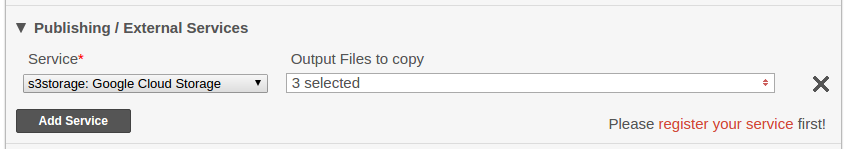
How to Use Google Cloud Storage in Auphonic
Google Cloud Storage is a reliable, high-performance cloud storage well suited for podasting and media file hosting:
it's affordable and there are no limitations on storage size or bandwidth ‐ you just pay what you need.
Buckets can be created in multiple regions for fast access, or for archiving (cheaper) - please see
Storage Pricing.
Google Cloud Storage provides an
S3 compatible API
which can be used in Auphonic.
Follow these steps to create a Google Cloud Storage project and setup an
S3Storage external service:
-
Setup a Google Cloud Storage Project:
- Create a new project or use an existing one in the Cloud Console.
- NOTE: Billing must be enabled for this project, please see Billing Settings.
-
Activate S3 interoperability in Google Project:
- Go to tab "Interoperability" in your Cloud Storage Project Settings.
- Make this project the default project and create your Storage Access Keys.
-
Bucket Creation:
- You have to create a bucket before you can use it in Auphonic.
- Do that in the Google Cloud Storage Browser.
- Add the bucket name in the Auphonic external service interface.
- Endpoint: Use storage.googleapis.com
-
Storage Access Keys:
- Go to the Cloud Storage Settings Page.
- Get/Create your keys in tab "Interoperability" (NOT in tab "Project Access").
NOTE:
Google provides two different storage services:
Google Cloud Storage and
Google Drive.
If you want to use Google Drive, please read
this blog post!
Other S3 Compatible Storage Services
Amazon S3 is the online storage service offered by Amazon Web Services (AWS). Its interface (S3 REST API) is public and has become the de-facto standard for cloud storage and therefore many S3 compatible storage providers exist, even open source implementations of S3 compatible storage for your own servers.
An (incomplete) list of S3 compatible storage services:- Google Cloud Storage
- DreamHost
- HostEurope
- Verizon Cloud
- Microsoft Azure (only via S3Proxy - please read Access Azure Blob Storage using S3)
- S3FOR.ME
- Archive.org (please use our dedicated Archive.org service instead!)
- Caringo
- Constant Hosting
- ArubaCloud
- BetterServers
- akaza
All these services should work with Auphonic (although we did not test all of them).
Please let us know if you experience any issues or if you know additional services which should be added to the list!