Fillerword detection is highly language specific. While “uhm” and “aah” might be more common across the board, each language has its own unique fillerwords. We take this into account when improving our algorithms. Auphonic lets you automatically cut unwanted parts from your audio production, easily removing silence and fillerwords in multiple languages.
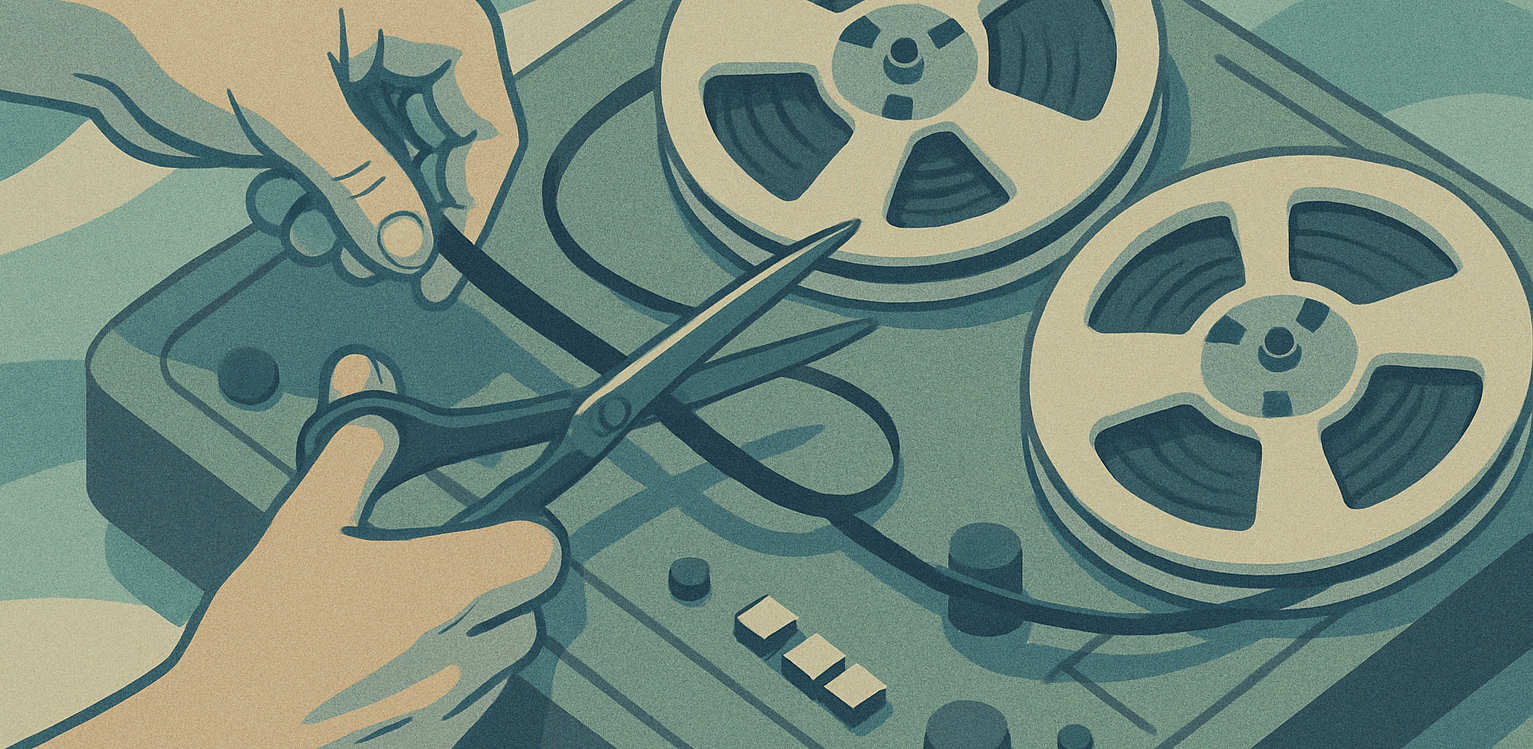
Introducing Greek, Romanian and Hungarian
We develop and train all of our algorithms in-house - and in our latest rollout, we've
improved the detection of fillerwords in Greek, Romanian and Hungarian.
Fillerwords from these languages will now be detected more reliably and
automatically removed ...
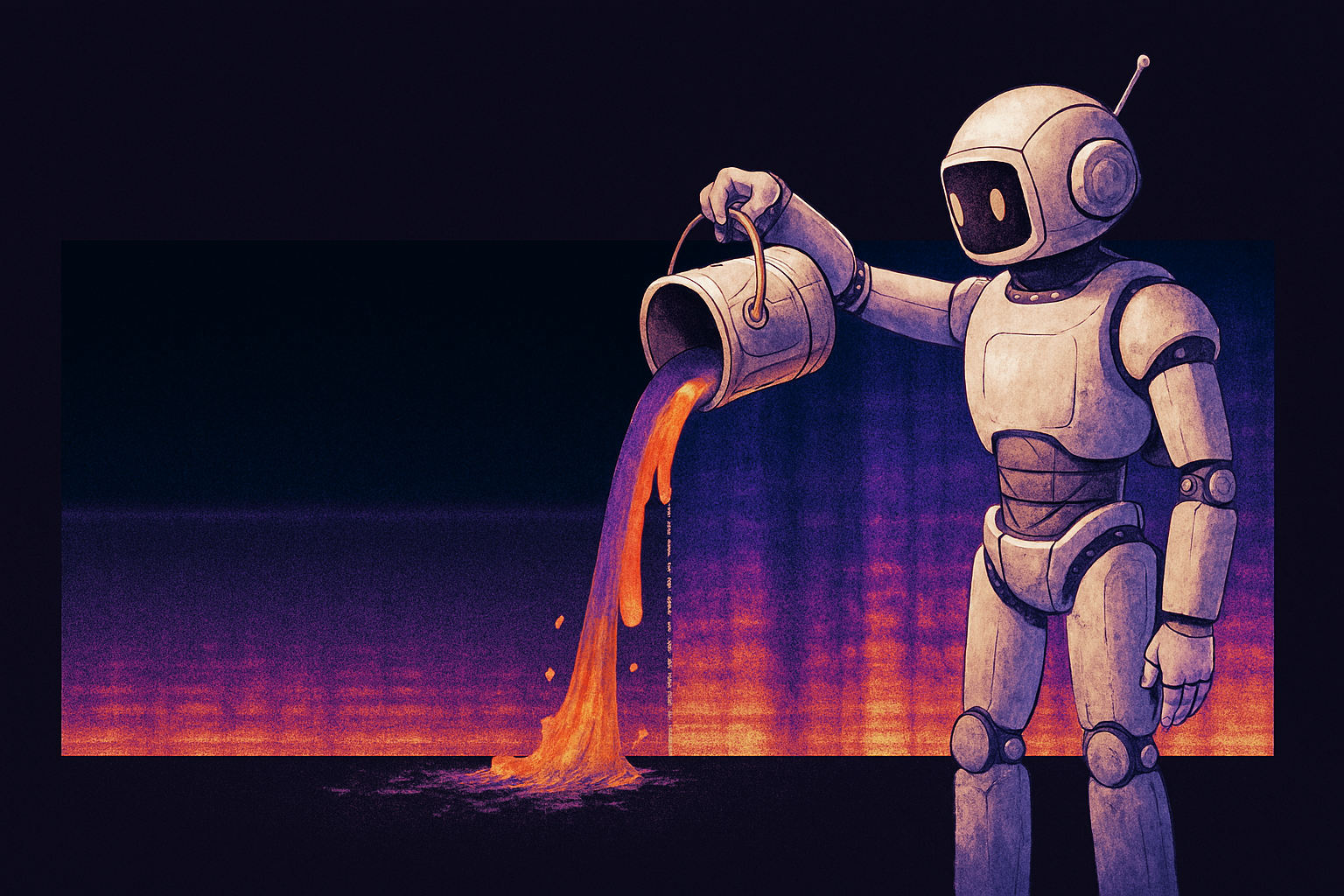






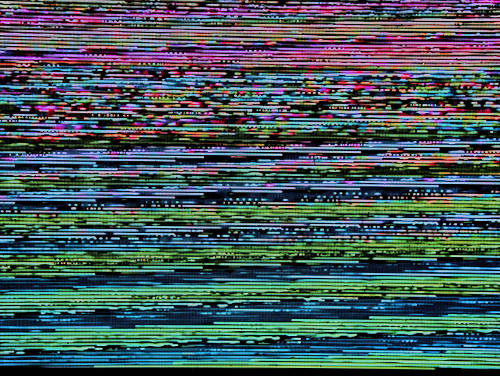 Glitch While Streaming by
Glitch While Streaming by