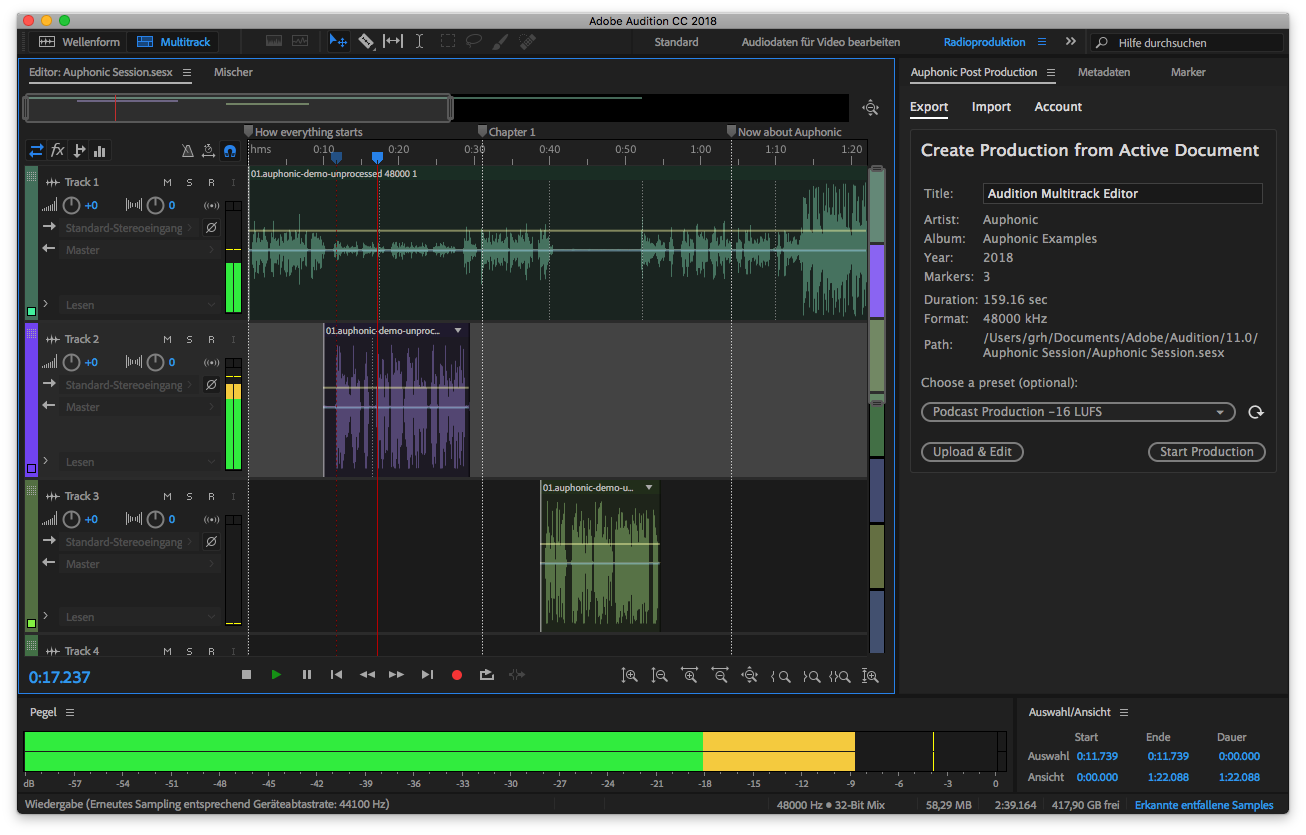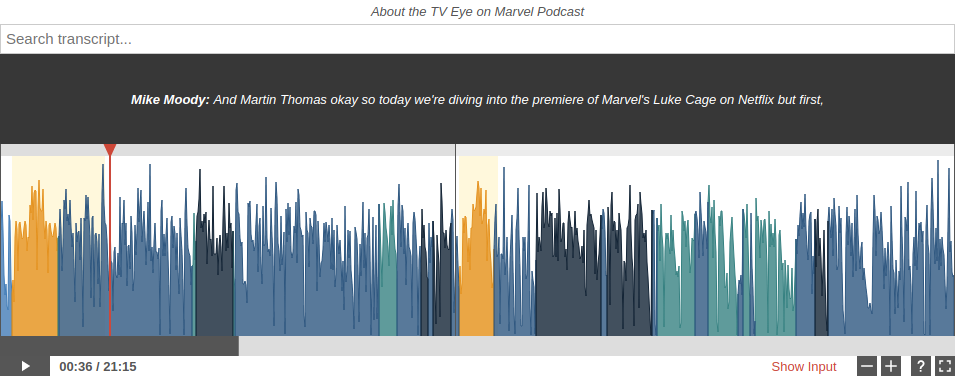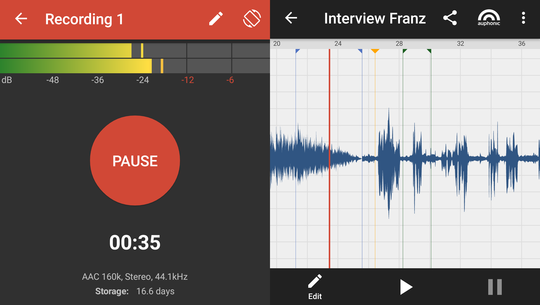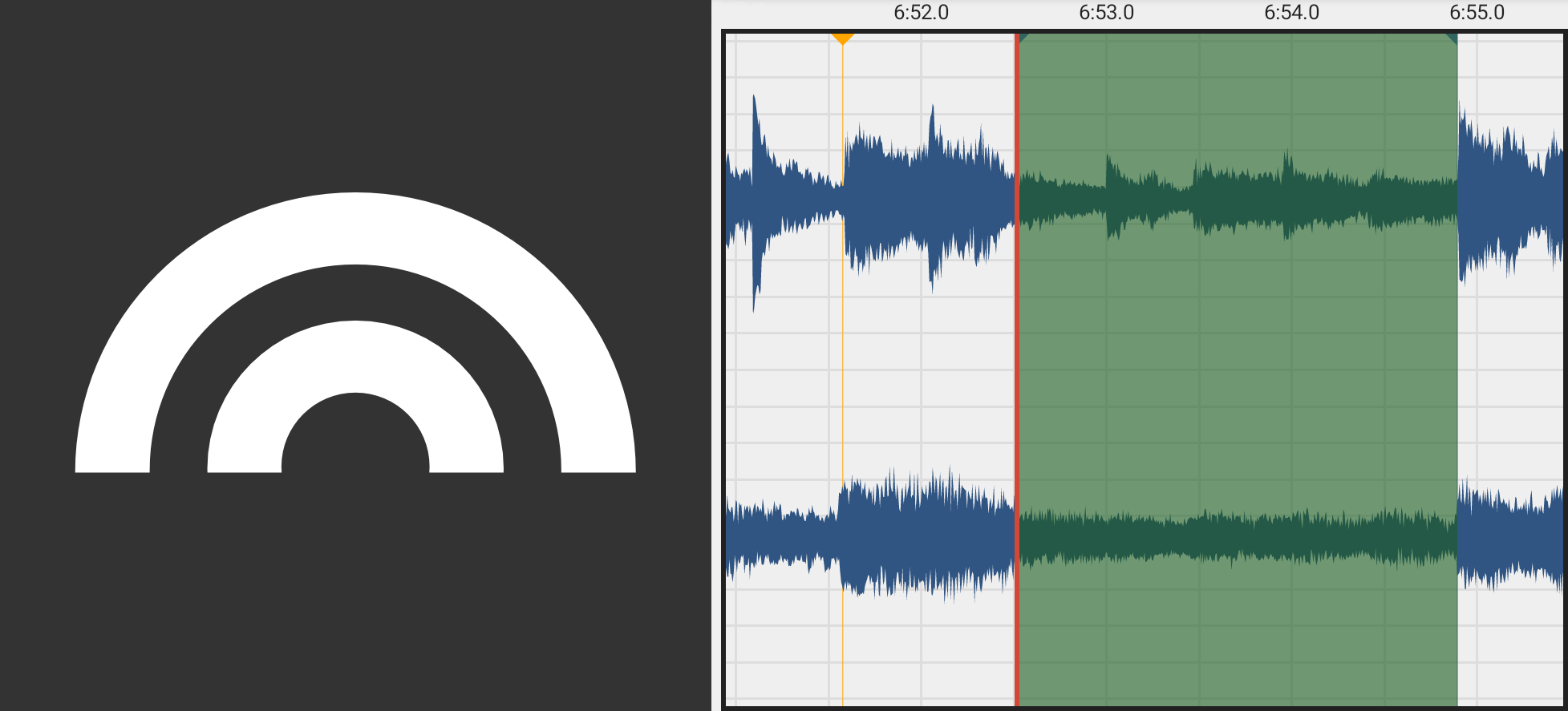Lots of users have asked us about more customization and control over the sound of our audio algorithms in the past, so today, we have introduced some advanced algorithm parameters for our singletrack version in a private beta program!
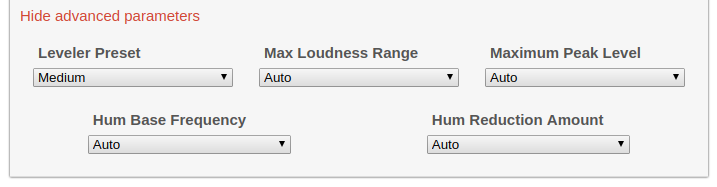 The following new parameters are available:
The following new parameters are available:
- Leveler Presets are basically complete new leveling algorithms
- Maximum Loudness Range (LRA) Target to control the strength of our Leveler
- Maximum True Peak Level
- Better Hum and Noise Reduction Controls
UPDATE Nov. 2018:
We released a complete rework of the Adaptive Leveler parameters and the description here is not valid anymore!
Please see Auphonic ...

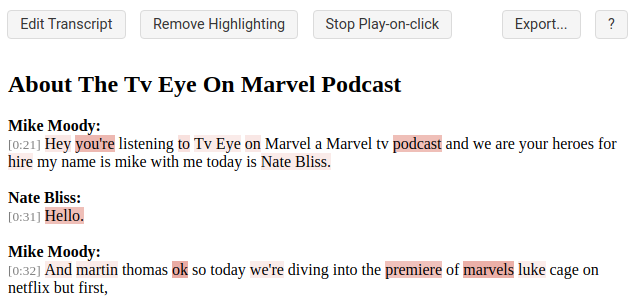 Screenshot of our
Screenshot of our 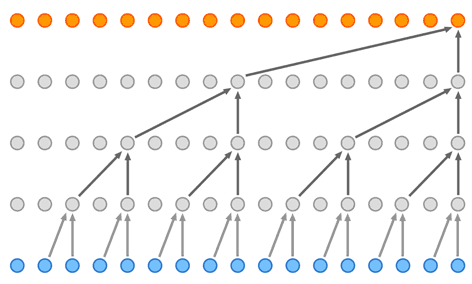 Layers of a
Layers of a