You can now manually set and edit cuts in your Auphonic productions!
We’ve extended the capabilities of our
Automatic Cutting Feature
by letting you choose which cuts shall be applied and fine-tune cut regions manually.
Let the machine do the editing work while you refine the results to achieve the
exact output you’re listening for. All in one place!
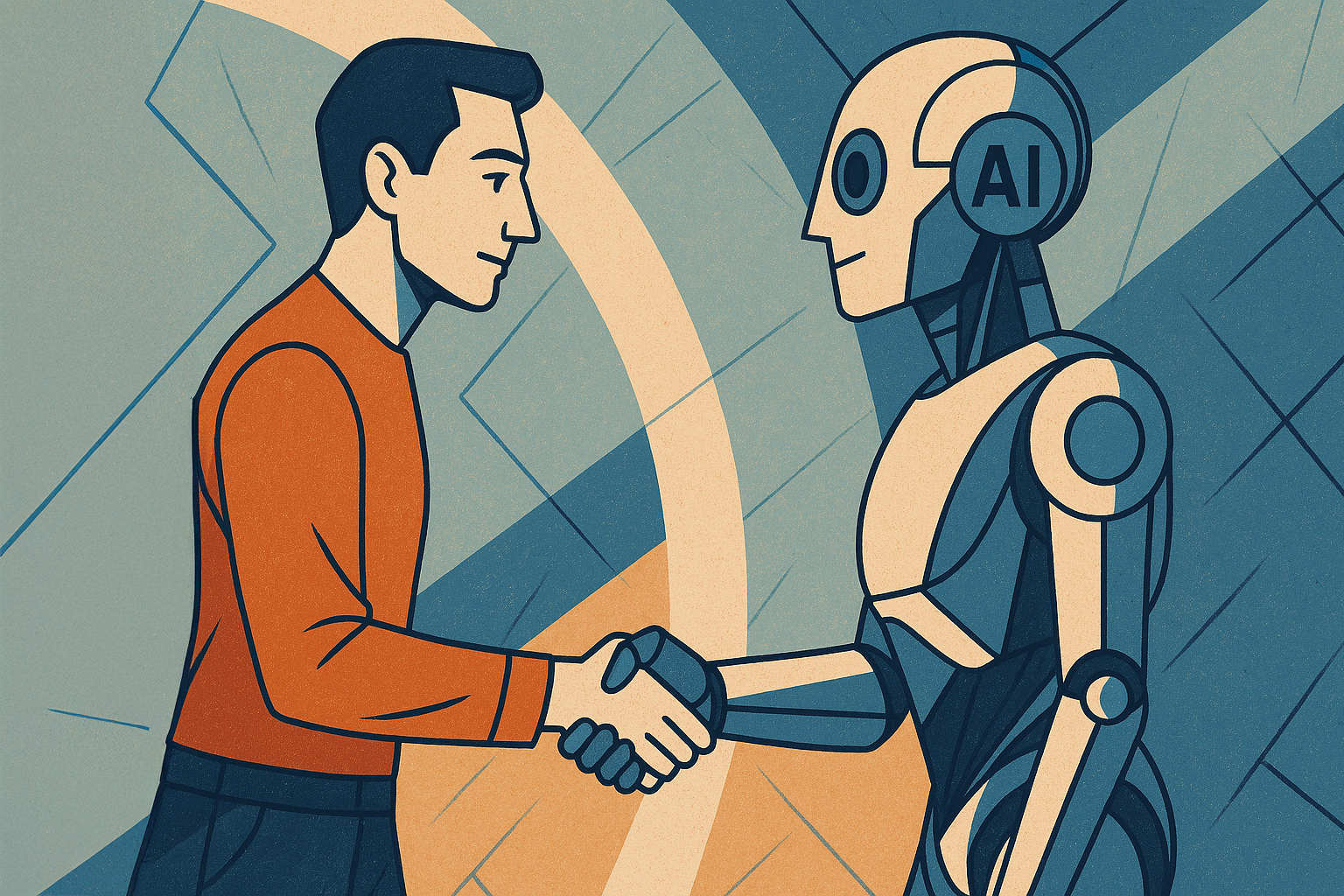
How does it work?
Start using Auphonic as usual. For Quick Productions select the
Preset “Cut Filler Words, Coughs and Silence“.
If you use the more advanced production page select
Automatic Cutting
then Cut Fillers, Cut Silence, Cut Coughs or ...