Responding to your feedback, we are now proud to present new separate parameters for noise, reverb, and breath reduction to give you more flexible control for your individual, best output results.
Find all the new parameters below and listen to the Audio Examples to get a closer impression of the upgrade.

What's the update about?
Before
Previously, you could only set the Denoising Method and one reduction amount, that was used for all elements.
Depending on the selected method, you were already able to decide whether music, static, or changing noises should be removed, but there was no setting to keep the typewriter sound effects while removing the reverb, for example.
Now
With our latest upgrade, you can now set the reduction amounts separately for noise, reverb, and breathing sounds.
For example, you could completely remove the background noise while reducing the reverb just a little to enhance speech
intelligibility but keep the atmosphere. Like we did in Audio Example 1.
Many of you have also asked about the possibility of slightly reducing breath sounds rather than eliminating them completely. In Audio Example 2 we demonstrate how you can prevent your audio from sounding strange and unnatural by reducing instead of eliminating all breathing sounds.
To all of you who are happy with the results and don't want anything to change, relax:
If you don't change the default settings, the noise reduction algorithms work exactly the same as before.
Note: As the 'Static Denoiser' removes only stationary noise, there are no 'Remove Reverb' and 'Remove Breathings' parameters available for this denoising method.
New Parameters
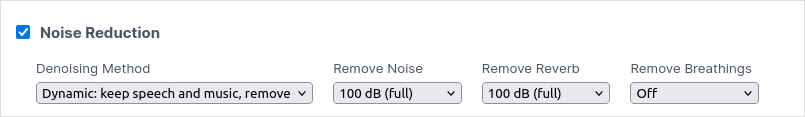 Screenshot of the new Noise Reduction Parameters in the production form.
Screenshot of the new Noise Reduction Parameters in the production form.
In order to use the new noise reduction features, you may separately set the following parameters:
- Denoising Method: (unchanged) Select what kind of noise you want to remove.
[Dynamic Denoiser (default), Speech Isolation, Static Denoiser]
Note that the parameters 'Remove Reverb' and 'Remove Breathings' are NOT available for Static Denoiser! - Remove Noise: Select the amount of noise you want to remove.
[100 dB (default), Disable Denoise, 3 dB, 6 dB, ..., 100 dB (full)] - Remove Reverb: Select the amount of reverb you want to remove.
[100 dB (default), Disable Deverb, 3 dB, 6 dB, ..., 100 dB (full)] - Remove Breathings: Select the amount of breathings you want to remove.
[Off (default), 3 dB, 6 dB, ..., 100 dB (full)]
Feel free to experiment with all the options to find your preferred parameter settings! Editing and reprocessing existing productions does not cost any additional credits as long as you don't change the input file.
Listen to the results:
1. Reverb reduction with full noise elimination
For the first audio example by conduitministries.com we set the 'Remove Noise' amount to 100 dB (full) and varied the 'Remove Reverb' amount starting from 0 dB (Off) to 12 dB (medium) and to 100 dB (full). Listen to how first the noise is gone and then step by step the reverb is lower:
| Original | |
| -100dB Denoise -0dB Deverb |
|
| -100dB Denoise -12dB Deverb |
|
| -100dB Denoise -100dB Deverb |
2. Breathing sound reduction
In the breathing reduction audio example by LibriVox.org we used the 'Remove Breathing' amounts increasing from the original audio with 0 dB (Off) to 12 dB (medium) and to 100 dB (full) reduction.
In the result files you can hear, that the 100 dB (full) elimination leads to weird, unnatural-sounding pauses, that can be prevented by just reducing the breathing sounds:
| Original | |
| -12dB Debreath | |
| -100dB Debreath |
Try it now on auphonic.com!
Feedback
We hope you like our upgraded version of the Noise Reduction Algorithms
with new parameters for more control.
If you have more feature requests or feedback for us, please
let us know! You
can also leave a comment in the feedback section on the status page of your
specific production. We're looking forward to hearing from you!