Just in time for hay fever season, we are releasing a De-Cough feature
that removes unwanted respiratory noises.
Our new “Cut Coughs” algorithm automatically cuts human noises like coughing,
throat-clearing, sneezing and similar sounds, keeping your speech recordings clean, professional,
and distraction-free — even when you or your guests are not feeling their best.
Check out our audio examples and hear how the audio gets healthier.

What Is New?
With the “Cut Coughs” feature, you can now decide if you want to remove respiratory noises like coughing, throat-clearing, sneezing, and other similar distractions from your audio.
Whether you are polishing your podcast, editing a webinar, or post-processing an interview,
this option helps to create a smoother, more professional listening experience.
Of course, there are moments when you might choose to keep these human sounds —
for example, in audio plays, medical lectures, video productions,
or any projects where authenticity and unfiltered emotion add to the charm.
It is all about giving you control over how clean you want your audio to be.
Listen To The Speakers Acoustically Getting Healthier:
Mild Cold Symptoms
This record of a male speaker with a cold demonstrates how the audio sounds after processing with the new “Cut Coughs” option:
| Original: | |
| Coughs Cut: |
As you can hear, breathing sounds are not removed, so we strongly recommend also activating the “Noise Reduction” algorithm, including the “Remove Breathings” option, to get a truly smooth and clean result:
| Coughs Cut & Denoised: |
Heavy Coughing Attack
In this audio snippet extracted from the video “Late Night Coughing”, the “Cut Coughs” feature successfully removes a heavy coughing attack from the female speaker:
| Original: | |
| Coughs Cut & Denoised: |
How To Use It?
To remove respiratory noises from your recording, simply activate the “Cut Coughs” option in the Automatic Cutting section:

If you want, you can also check, add and edit the cuts manually in our Auphonic Audio Inspector or export the provided Cut Lists for fine-tuning in your favorite audio/video editor.
Since the distinction between heavy breathing and mild cold symptoms is not always clear-cut, we recommend using the “Cut Coughs” algorithm together with at least the “Remove Breathings” denoising option.
The best setting for flawless speech — without any pauses or distracting sounds —
is “Cut Coughs” in combination with “Cut Silence” and all three
Noise Reduction
options.
We set this up for you within the Auphonic Preset “Cut Filler Words, Coughs and Silence”:
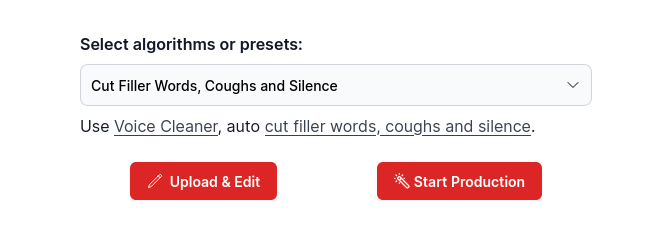
Hear the results of this preset yourself in the “Coughs Cut & Denoised” file versions of our audio examples.
Share Your Experience — Be Part of the Improvement
Whether it is about edge cases, unexpected results, or suggestions for making the feature even better —
give it a test run and tell us
how it works for your audio. We are listening!
You can reach us directly in the production feedback or through our
support channels.