We're excited to announce the release of our new speaker diarization feature!
With our latest update, we can now detect individual speakers within a single audio recording,
allowing users to see precisely who said what and when.
This information is then reflected in the transcript.
Previously, this feature was only available in Multitrack Productions.

What is Speaker Diarization?
Speaker diarization is the process of identifying different speakers and segmenting an audio file accordingly, making it easier to accurately determine who said what. This is particularly useful in scenarios like meeting recordings, interviews, and podcasts involving multiple speakers.
What's New
Until now, Auphonic users had to use our Multitrack Production Workflow to gain access to speaker identification. With our recent update, this feature is now also accessible for single track productions, thereby further simplifying our workflow.
How It Works
When selecting Auphonic Whisper ASR as your speech recognition engine on our production page, the option to use “Speaker Detection” appears. You can select the number of speakers in the recording yourself, or have the AI identify and label them automatically.
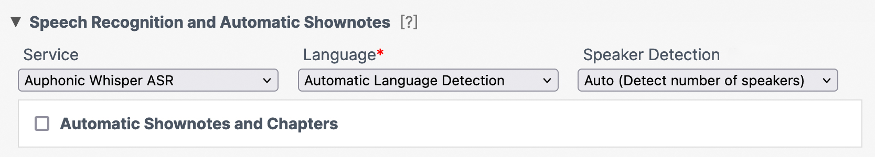 Select "speaker detection" in the speech recognition menu
Select "speaker detection" in the speech recognition menu
The identified speakers will then be shown next to what they said in the captions of our audio player and within the generated transcript. We know exactly who is saying what at any given time.
If you need to change speakers' names, you can edit them in our Transcript Editor. By changing the name of the speaker, the changes will be applied automatically within the whole transcript.
Click here for an example transcript to play around with!
The transcript editor also lets you edit the generated transcript's content and correct any mistakes. This gives our users the final say in quality control.
For more information on how to use our transcript editor, click here!
Conclusion
With our newly released speaker detection feature for single track productions, we simplified the automatic transcription process even further. You can drop a single audio file into our algorithms, the AI automatically detects and transcribes its contents and attributes speakers correctly. And if the model should unexpectedly be wrong at any time, you can correct it in our Transcript Editor.
Feedback
We're looking forward to having you utilize our new speaker diarization feature!
Please, feel free to send us feedback through our
Contact Form or
submit it directly in the status page of your production.
Happy detecting!