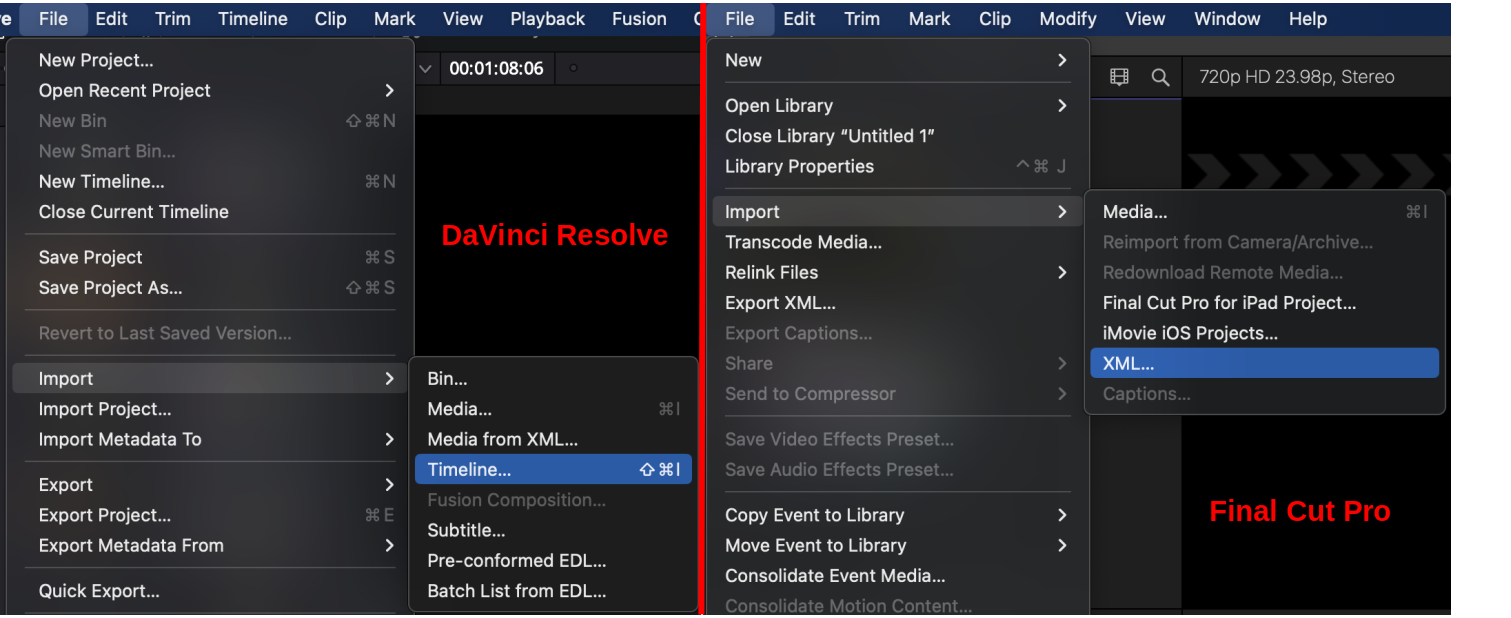Audio Post Production Algorithms (Singletrack)
The Auphonic Audio Post Production Algorithms analyze a master stereo/mono audio file and correct level differences between speakers, between music and speech and between multiple audio files to achieve a balanced overall loudness.
They include automatic Audio Restoration Algorithms, a True Peak Limiter and targets for common Loudness Standards (EBU R128, ATSC A/85, Podcasts, Mobile, etc.).
All algorithms were trained with data from our web service and they keep learning and adapting to new audio signals every day.
Audio examples for all algorithms with detailed annotations can be found at:
https://auphonic.com/features
Adaptive Leveler
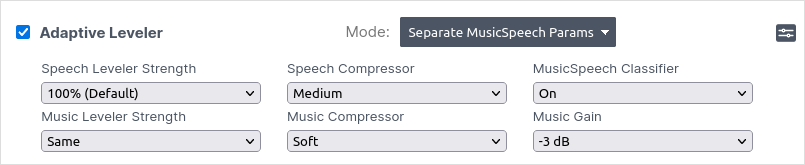
The Auphonic Adaptive Leveler corrects level differences between several speakers, or between music and speech and applies dynamic range compression to achieve a balanced overall loudness. In contrast to our Global Loudness Normalization Algorithms, which correct loudness differences between files, the Adaptive Leveler corrects loudness differences between segments within one file.
The algorithm was trained with over five years of audio files from our Auphonic Web Service and keeps learning and adapting to new data every day!
We analyze an audio signal to classify speech, music and background segments and process them individually by:
Amplifying quiet speakers in speech segments to achieve equal levels between speakers.
Carefully processing music segments so that the overall loudness will be comparable to speech, but without changing the natural dynamics of music as much as in speech segments.
Classifying unwanted segments (noise, wind, breathing, silence etc.) and then excluding them from being amplified.
Automatically applying compressors and limiters to get a balanced, final mix (see also Loudness Normalization and Compression).
Our Adaptive Leveler is most suitable for programs where dialog or speech is the most prominent content: podcasts, radio, broadcast, lecture and conference recordings, film and videos, screencasts etc.
For all details about parameter settings, please see: Audio Algorithms
Listen to Adaptive Leveler Audio Examples:
https://auphonic.com/features/leveler
Loudness Specifications and True Peak Limiter
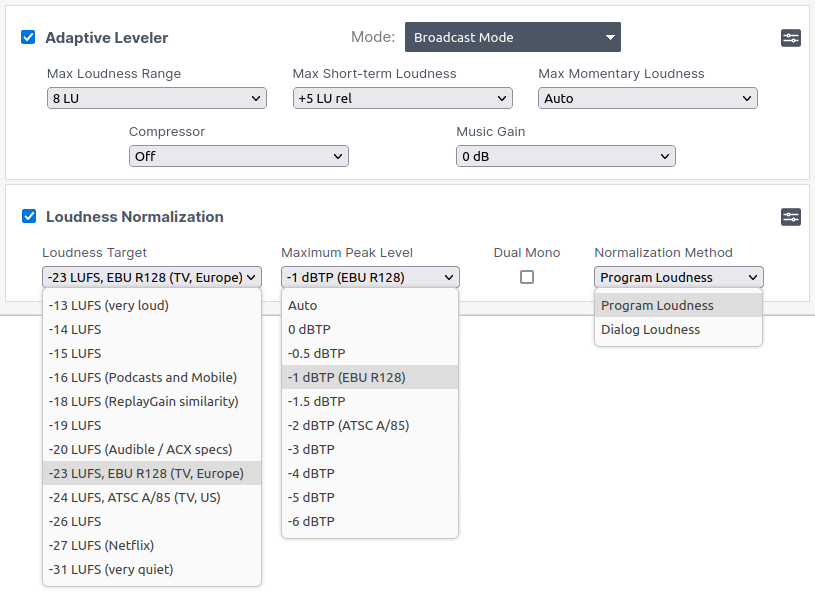
Our Loudness Normalization Algorithms calculate the loudness of your audio and apply a constant gain to reach a defined target level in LUFS (Loudness Units relative to Full Scale), so that multiple processed files have the same average loudness.
In combination with parameters of our Adaptive Leveler, you can define a set of parameters like integrated loudness target, maximum true peak level, MaxLRA, MaxM, MaxS, dialog normalization, ect., which are described in detail in Audio Algorithms.
The loudness is calculated according to the latest broadcast standards, so you never have to worry about admission criteria for different platforms or broadcasters again:
Auphonic supports loudness targets for television (EBU R128, ATSC A/85), radio and mobile (-16 LUFS: Apple Music, Google, AES Recommendation), Amazon Alexa, YouTube, Spotify, Tidal (-14 LUFS), Netflix (-27 LUFS), Audible / ACX audiobook specs (-18 to -20 LUFS) and more.
For more detailed information, please see our articles about: Audio Loudness Measurement and Normalization, Loudness Targets for Mobile Audio, Podcasts, Radio and TV, and The New Loudness Target War.
A True Peak Limiter, with 4x oversampling to avoid intersample peaks, is used to limit the final output signal and ensures compliance with the selected loudness standard.
We use a multi-pass loudness normalization strategy based on statistics from processed files on our servers, to more precisely match the target loudness and to avoid additional processing steps.
Listen to Loudness Normalization Audio Examples:
https://auphonic.com/features/loudnorm
Noise and Reverb Reduction
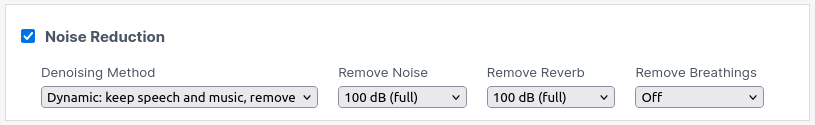
In the Auphonic Web Service, you can use three methods to define which kind of noise you want to reduce:
The Static Denoiser only removes stationary, technical noises, while our Dynamic Denoiser removes everything but voice and music. Select Speech Isolation if you only want to keep speech, so all noise and even music will be removed.
For maximum flexibility, with Speech Isolation and Dynamic Denoiser, you can separately control the reduction amounts:
Remove Noise: Reduce this amount, if you don’t want to completely eliminate the noise, but keep some atmosphere.
Remove Reverb: Reduce this amount to quietly keep the reverberation for a spatial impression.
Remove Breathings: Reduce this amount to keep the breathing sounds in your breath meditation recording.
These parameters allow you to increase the speech intelligibility while preserving a natural feel if desired.
For more details about all available parameters, please see Noise Reduction Settings.
Listen to Noise Reduction Audio Examples:
https://auphonic.com/features/denoise
Dynamic Denoiser
The Dynamic Denoiser preserves speech and music signals but removes everything else from your audio or video file. It is perfectly used to remove fast-changing and complex noises in situations like:
Crowded Places: Chatter and noises from people in the background.
Outdoor Recordings: Clean up background noises like wind or traffic.
Breakfast Interview: Get rid of mouth noises and clinking dishes from eating during a recording session.
Large rooms: Eliminate echo and reverberation.
Enthusiastic Speech: Remove unwanted inhalation and exhalation sounds.
During the analysis of an audio signal, there is metadata generated, classifying contents such as spoken word, music in the foreground or background, different types of noises, silence, and more. Based on this metadata, the audio is processed with AI algorithms, that are permanently changing over time, to apply the best matching settings for every tiny segment of your audio. These adaptive noise reduction algorithms take care, that a consistent, high sound quality is produced throughout the entire recording while removing as many unwanted noises as possible.
Please pay attention not to use the Dynamic Denoiser, if you want to keep sound effects or ambient sounds in any kind of audio play content!
Speech Isolation
Our Speech Isolation algorithms do only isolate speech, but remove everything else, including music, from your audio or video file. It is perfectly used with speech recordings containing music and fast-changing, complex noises. For example:
Videos: Increase the speech intelligibility by reducing or completely removing the background music of your video.
Bar Interview: Silence music, clinking glasses, and chatter from the background.
Home Recordings: Clean up noise from your neighbor rumbling and practicing piano.
During the analysis of an audio signal, there is metadata generated, classifying contents such as spoken word, music in the foreground or background, different types of noises, silence, and more. Based on this metadata, the audio is processed with AI algorithms, that are permanently changing over time, to apply the best matching settings for every tiny segment of your audio. These adaptive noise reduction algorithms take care, that a consistent, high sound quality is produced throughout the entire recording while removing as many unwanted music and noises as possible.
Please pay attention not to use Speech Isolation algorithms, if you want to keep jingles, sound effects, or ambient sounds in any kind of audio play content!
Static Denoiser
Our Static Denoiser algorithms only remove broadband background noise and hum from audio files with slowly varying backgrounds. Therefore, static denoising is perfectly used for any kind of audio play content, where you want to keep sound effects or ambient sounds, like a singing bird in your ornithology podcast.
First, the audio file is analyzed and segmented into regions with different background noise characteristics, and subsequently, Noise Prints are extracted for each region.
Per default, there is also Hum Reduction activated with the Static Denoiser. If any hum is present in the recording, the hum base frequency (50Hz or 60Hz) and the strength of all its partials (100Hz, 150Hz, 200Hz, 250Hz, etc.) are also identified for each region.
Based on this metadata of all analyzed audio regions, our classifier finally decides how much noise and hum reduction is needed in each region and automatically removes the noise and hum from the audio signal.
You can also manually set the parameter Remove Noise, if you prefer more noise reduction. However, be aware that high noise reduction amounts might result in artifacts!
Usage Tips for Static Denoiser
Keep the noise as natural and constant as it is, don’t try to improve or hide it yourself!
Please do not use leveling or gain control before our noise reduction algorithms! The amplification will be different all the time and we will not be able to extract constant noise prints anymore.
This means: no levelator, turn off automatic gain control in skype, audio recorders, camcorders and other devices …No noise gates: we need the noise in quiet segments, which noise gates try to remove!
Excessive use of dynamic range compression may be problematic, because noise prints in quiet segments get amplified.
Noise reduction might be problematic in recordings with lots of reverb, therefore try to keep the microphone close to your speakers!
Adaptive Filtering
High-Pass Filtering
Our adaptive High-Pass Filtering algorithm cuts disturbing low frequencies and interferences, depending on the context.
First we classify the lowest wanted signal in every audio segment: male/female speech base frequency, frequency range of music (e.g. lowest base frequency), noise, etc. Then all unnecessary low frequencies are removed adaptively in every audio segment, so that interferences are removed but the overall sound of the audio is preserved.
We use zero-phase (linear) filtering algorithms to avoid asymmetric waveforms: in asymmetric waveforms, the positive and negative amplitude values are disproportionate - please see Asymmetric Waveforms: Should You Be Concerned?.
Asymmetrical waveforms are quite natural and not necessarily a problem. They are particularly common on recordings of speech, vocals and can be caused by low-end filtering. However, they limit the amount of gain that can be safely applied without introducing distortion or clipping due to aggressive limiting.
Voice AutoEQ Filtering
The AutoEQ (Automatic Equalization) automatically analyzes and optimizes the frequency spectrum of a voice recording, to avoid speech that sounds very sharp, muddy, or otherwise unpleasant.
Using Auphonic AutoEQ, spectral EQ profiles are created for each speaker separately and permanently changing over time. The aim of those time-dependent EQ profiles is to create a constant, warm, and pleasant sound in the output file even if there are slightly changing voices in the record, for example, due to modified speaker-microphone positions.
For singletrack productions with more than one speaker, equalizing is also a very complex and time-consuming process, as every voice has its unique frequency spectrum and needs its own equalization. Without an AutoEQ feature one would have to separate speakers with cuts or create a track envelope to fade from one speaker to another tediously.
For more details, please also see our blog post on Auphonic AutoEQ Filtering.
Listen to Filtering Audio Examples:
https://auphonic.com/features/filtering
Automatic Cutting

Our automatic cutting algorithms detect and remove silent segments and filler words, which occur in your audio recordings naturally. Usually, listeners do not want to hear silence segments and a lot of filler words. Hence, cutting out these informationless sections is important to achieve a high-quality listening experience.
To still have control over each applied cut, you can use the “Export Uncut Audio” Mode for automatic cutting. This means that your input file will be processed with all selected cutting algorithms, but the cuts will NOT actually be applied in the Web Service.
Subsequently you can export the auto-generated “Cut Lists” in various formats and import them into your favorite audio or video editor to review and apply the cuts there.
When we cut your audio, we make sure that all chapter marks and speech recognition transcripts are adapted accordingly.
In the Auphonic Audio Inspector you can hide the cut regions by clicking the [?] (show legend) button and the Hide Cut Regions switch. If cut segments are hidden, also the timeline adjusts to cut length, so the timestamps of the speech recognition transcript match the audio inspector again.
IMPORTANT: For video files use the “Export Uncut Audio” Mode with Cut List export! In “Apply Cuts” Mode we cut the audio and deactivate the video output format for you.
Listen to Automatic Cutting Audio Examples:
https://auphonic.com/features/automatic-cutting
Cut Silence
A few seconds of silence quickly arise due to short speech breaks, breathing pauses, or at the beginning, when the recording equipment has to be adjusted. The silence cutting algorithm reliably detects and cuts silent segments in your audio recordings while making sure, that intended speech breaks, e.g. between two sentences, remain untouched.
For more details, please also see our blog post on Automatic Silence Cutting.
Cut Fillers
We have trained our filler word cutting algorithm to remove filler words, namely any kind of “uhm”, “uh”, “mh”, “ähm”, “euh”, “eh”, and similar with English, German, and Romance language data. However, the algorithm already works quite well for many similar-sounding languages, and we will also train more languages if necessary.
NOTE: We recommend to use filler cutting always in combination with our Dynamic Denoiser or Speech Isolation algorithms. This is important to remove any reverb or noise, that might cause artifacts during cutting.
For more details, please also see our blog post on Automatic Filler Cutting.
Export Cut Lists
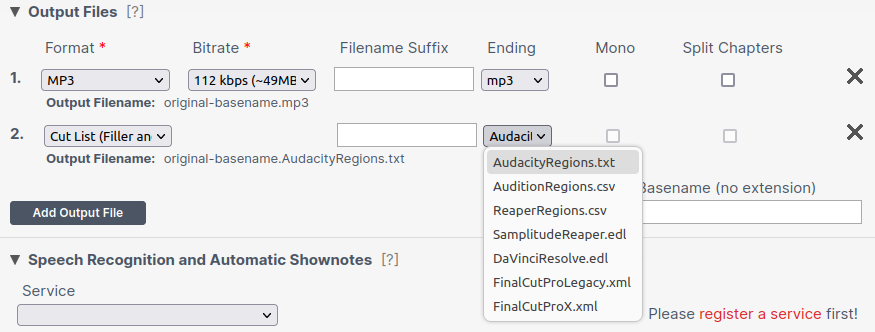
Whether you use automatic cutting in the “Apply Cuts” or the “Export Uncut Audio” Mode, you can add “Cut List (Filler and Silence)” in various formats to your Output Files.
Exporting cut lists allows you to import cuts into your favorite audio/video editor to review and apply the cuts manually. To generate the lists, choose “Cut List (Filler and Silence)” in the “Output Files” section. By selecting the correct “Ending” you can export the cut lists in a format that is suitable for your post production audio or video editor.
We support region and EDL (edit decision list) formats:
Region formats:
“AudacityRegions.txt” – for Audacity import
“AuditionRegions.csv” – for Audition import
“ReaperRegions.csv” – for Reaper import
Region formats list filler and silence cut regions with their respective start and end timestamps.
You can import those cut region lists into your existing ‘Audacity’, ‘Audition’, or ‘Reaper’ projects. There you can edit the cut positions to your liking by deleting, moving, or adding individual cut positions. After that, you may apply the cuts manually.EDL formats (Edit Decision List):
“SamplitudeReaper.edl” – for Samplitude and Reaper import
“DaVinciResolve.edl” – for DaVinci Resolve import (also known as “cmx3600” format and compatible with various editors)
“FinalCutProX.fcpxml” – for Final Cut Pro X import
“FinalCutProLegacy.xml” – for Final Cut Pro 7 (and previous versions) import
EDL formats can be imported in your software to automatically apply cuts from the EDL file. Depending on the software you use, you may also edit individual cuts manually before applying them. Be aware though that in some editors it may not be possible to add them to an existing project. If this is the case, simply open a new project with the EDL file instead.
NOTE: The cut lists will contain all cuts detected by the enabled Automatic Cutting Algorithms. If neither “Cut Fillers” nor “Cut Silence” is selected, the cut list will be empty!
For more details, please also see our blog post on Cut Lists Export.
Cut Videos
Using the cut list files you can automatically cut videos as well. Just head to your favourite video editor and import the cut list file as a new timeline. This will automatically place your cut video clip onto a newly created timeline.
Make sure though that your video file is in the same directory as your cut list file! Otherwise, your video editor won’t be able to locate your video file.
The following screenshot shows how to create a new timeline with your cut list file in DaVinci Resolve (left) and Final Cut Pro (right). Just click on the menu entry which is shown in the screenshot and select your cut list file.