You know that faint trace of your co-host’s voice leaking into your mic channel?
That’s mic bleed—and it’s why
multitrack
sessions can sound like one noisy room
instead of one clean mix. Every mic hears everything: voices, ambience, reflections.
The result is overlapping speech and unclear separation that’s hard to fix in post.

Our new Mic Bleed Remover tackles the problem at the session level: it analyzes all tracks together, learns what belongs to each microphone, and removes the unwanted cross-talk while preserving natural ambience and timing.
What is mic bleed and why is it hard to remove?
Mic bleed happens whenever multiple microphones are used in the same space. Each one not only records its intended speaker, but also the others nearby. You’ll hear it in podcast interviews, roundtable discussions, or any setup where several people talk at once in the same room. Even with one mic per person, voices still spill into neighboring tracks.
Traditional tools like noise reduction or gates can’t really fix this: they’re designed to remove constant background noise, not speech. Gates simply mute parts of a track, often cutting off room tone and making conversations sound unnatural. That’s why mic bleed is one of the harder audio problems to solve cleanly.
From Crossgate to Continuous Improvement
We first tried to solve this years ago with our Crossgate – a smart gate that muted bleed when it detected it. It worked, but only in ideal conversations: one person talking at a time, clean room, no overlaps. Real-world recordings are messier. People interrupt. Tracks drift. Rooms echo.
We weren’t satisfied with our old model, so we decided to build something entirely new.
The new model: True Mic Bleed Removal
Our new Mic Bleed Removal model takes a completely different approach. It’s the first system that actually understands your session – not just mutes it.
Instead of processing each track in isolation, it listens to all tracks together and learns what belongs to each microphone. It then removes only the parts that came from other mics, keeping track noise, ambience, music and everything else intact.
This allows it to handle even difficult cases: overlapping speech, misaligned tracks, strong bleed, and background noise. The result is clean, separated voices that still sound natural, with all the original ambience and timing preserved.
The new model is fully deployed and available right now in all Auphonic Multitrack productions.
Hear the difference
The best way to understand Mic Bleed Remover is to listen.
- Mic Bleed Remover Inactive
- Mic Bleed Remover + Denoise:
How to use Mic Bleed Removal
Cleaning up multitrack recordings is now easier than ever. Just upload your multitrack session, enable Mic Bleed Removal, and let Auphonic do the rest.
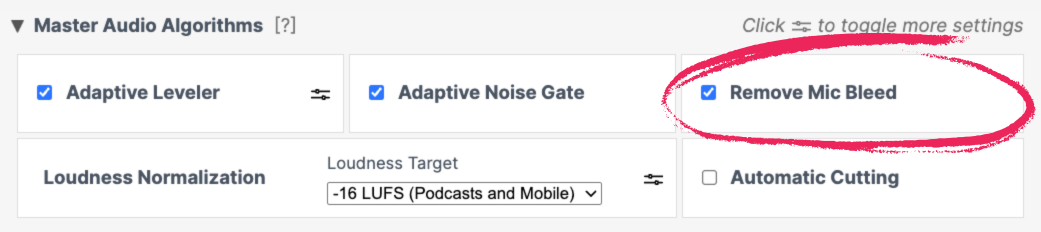
Select Remove Mic Bleed Option in Master Audio Algorithms Section
The algorithm automatically analyzes all microphones together, identifies what belongs to each track, and removes unwanted cross-talk while keeping ambience and timing perfectly natural.
No complex setup. No manual gating. Just clear, separated voices straight out of the mix. To guarantee everything works for everyone, we’ve also put together a list of Multitrack Best Practices .
Conclusion
Mic bleed used to be one of those problems you just had to live with. Now, you don’t.
Upload your multitrack, switch on Mic Bleed Removal, and hear your session open up.
One room, one take - perfectly separated.
Try it now → auphonic.com/engine/multitrack
Feedback
We drive innovation through your feedback and would love to hear how the new Mic Bleed Remover works for you. Send us your thoughts through the production feedback form or reach out via our Contact page. Every bit of input helps us fine-tune things further.