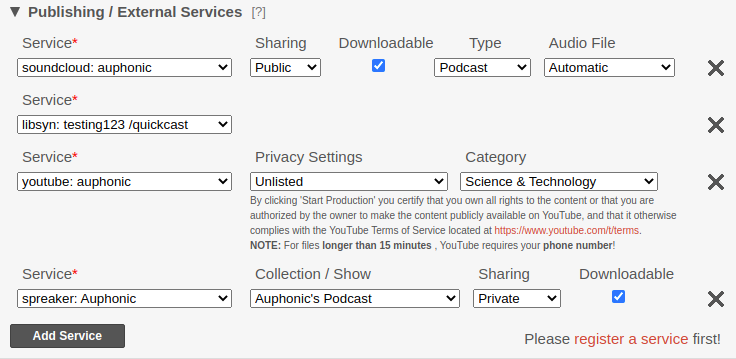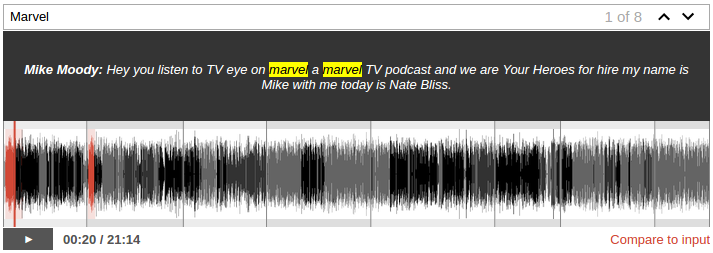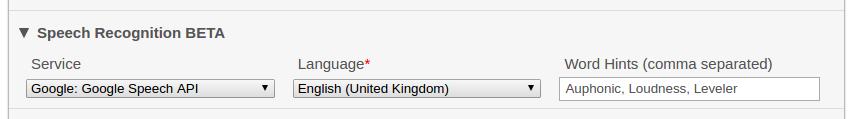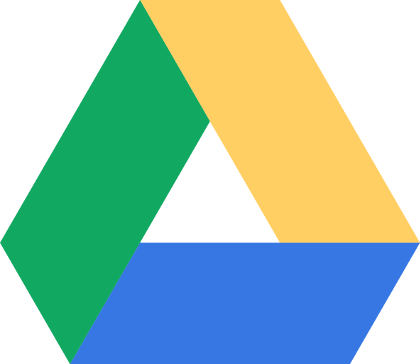A watch folder allows to automatically start
productions using a
preset,
whenever new files appear on the selected
external service.
Metadata, chapter marks, and cover images will be imported from input files.
Watch folders can be used to set up automatic post processing workflows,
similar to Zapier,
without any coding or API scripting.
 Photo by
Colin Lloyd.
Photo by
Colin Lloyd.
How it Works
Let's take Dropbox, for example. While you can add Dropbox as an external service to Auphonic and process files from your Dropbox on demand, a watch folder monitors your Dropbox and, as soon as you ...