Lots of users have asked us about more customization and control over the sound of our audio algorithms in the past, so today, we have introduced some advanced algorithm parameters for our singletrack version in a private beta program!
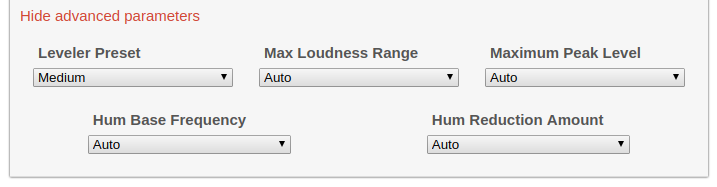 The following new parameters are available:
The following new parameters are available:
- Leveler Presets are basically complete new leveling algorithms
- Maximum Loudness Range (LRA) Target to control the strength of our Leveler
- Maximum True Peak Level
- Better Hum and Noise Reduction Controls
UPDATE Nov. 2018:
We released a complete rework of the Adaptive Leveler parameters and the description here is not valid anymore!
Please see Auphonic Adaptive Leveler Customization (Beta Update)!
Please join our private beta program and let us know how you use these new features or if you need even more control!
Leveler Presets
Our Adaptive Leveler corrects level differences between speakers, between music and speech and will also apply dynamic range compression to achieve a balanced overall loudness. If you don't know about the Leveler yet, take a look at our Audio Examples.
Leveler presets are basically complete new leveling algorithms,
which we have been working on in the past few months:
Our current Leveler tries to normalize all speakers to the same loudness.
However, in some cases, you might want more or less loudness differences (dynamic range / loudness range)
between the speakers and music segments, or more or less compression, etc.
For these use cases, we have developed additional Leveler Presets and the
parameter Maximum Loudness Range.
- Preset Medium:
- This is our current leveling algorithm as demonstrated in the Audio Examples.
- Preset Hard:
- The hard preset reacts faster and applies more gain and compression compared to the medium preset. It is built for recordings with extreme loudness differences, for example very quiet questions from the audience in a lecture recording, extremely soft and loud voices within one audio track, etc.
- Preset Soft:
- This preset reacts slower, applies less gain and compression compared to the medium preset. Use it if you want to keep more loudness differences (dynamic narration), if you want your voices to sound "less compressed/processed", for dynamic music (concert/classical recordings), background music, etc.
- Preset Softer:
- Like soft, but softer :)
- Preset Speech Medium, Music Soft:
- Uses the medium preset in speech segments and the soft preset in music segments. It is built for music live recordings or dynamic music mixes, where you want to amplify all speakers but keep the loudness differences within and between music segments.
- Preset Medium, No Compressor:
- Like the medium preset, but only (mid-term) leveling and no (short-term) compression is applied. This preset is optimal if you just use a Maximum Loudness Range Target and want to avoid any additional compression as much as possible.
Maximum Loudness Range (LRA) Target
The loudness range (LRA) indicates the variation of loudness over the course of a program and is measured in LU (loudness units) - for more details see Loudness Measurement and Normalization or EBU Tech 3342.
The parameter Max Loudness Range controls how much leveling is applied:
volume changes of our
Adaptive Leveler
will be restricted so that the loudness range of the output file is below the selected value.
High loudness range values will result in very dynamic output files, low loudness range values in compressed output audio.
If the LRA value of your input file is already below the maximum loudness range value,
no leveling at all will be applied.
It is also important which Leveler Preset you select, for example, if you use the soft(er) preset, it won't be possible to achieve very low loudness range targets.
Also, the Max Loudness Range parameter is not such a precise target value as the Loudness Target. The LRA of your output file might be off a few LU, as it is not reasonable to reach the exact target value.
Use Cases: The Maximum LRA parameter allows you to control the strength of our leveling algorithms, in combination with the parameter Leveler Preset. This might be used for automatic mixdowns with different LRA values for different target platforms (very compressed ones like mobile devices or Alexa, very dynamic ones like home cinema, etc.).
Maximum True Peak Level
This parameter sets the maximum allowed true peak level of the processed output file, which is controlled by the True Peak Limiter after our Global Loudness Normalization algorithms.
If set to Auto (which is the current default), a reasonable value according to the selected loudness target is used: -1dBTP for 23 LUFS (EBU R128) and higher, -2dBTP for -24 LUFS (ATSC A/85) and lower loudness targets.
The maximum true peak level parameter is already available in our desktop program.
Better Hum and Noise Reduction Controls
In addition to the parameter (Noise) Reduction Amount, we now offer two more parameters to control the combination of our Noise and Hum Reduction algorithms:- Hum Base Frequency:
- Set the hum base frequency to 50Hz or 60Hz (if you know it), or use Auto to automatically detect the hum base frequency in each speech region.
- Hum Reduction Amount:
-
Maximum hum reduction amount in dB, higher values remove more noise.
In Auto mode, a classifier decides how much hum reduction is necessary in each speech region. Set it to a custom value (> 0), if you prefer more hum reduction or want to bypass our classifier. Use Disable Dehum to disable hum reduction and use our noise reduction algorithms only.
Behavior of noise and hum reduction parameter combinations:
| Noise Reduction Amount | Hum Base Frequency | Hum Reduction Amount | |
|---|---|---|---|
| Auto | Auto | Auto | Automatic hum and noise reduction |
| Auto or > 0 | * | Disabled | No hum reduction, only denoise |
| Disabled | 50Hz | Auto or > 0 | Force 50Hz hum reduction, no denoise |
| Disabled | Auto | Auto or > 0 | Automatic dehum, no denoise |
| 12dB | 60Hz | Auto or > 0 | Always do dehum (60Hz) and denoise (12dB) |
Advanced Parameters Private Beta and Feedback
At the moment the advanced algorithm parameters are for beta users only.
This is to allow us to get user feedback, so we can change the
parameters to suit user needs.
Please let us know your case studies, if you need
any other algorithm parameters or if you have any questions!
Here are some private beta invitation codes:
y6KCBI4yo0 ksIFEsmI1y BDZec2a21V i4XRGLlVm2 0UDxuS0vbu aaBxi35sKN aaiDSZUbmY bu8lPF80Ih eMsSl6Sf8K DaWpsUnyjo 2YM00m8zDW wh7K2pPmSa jCX7mMy2OJ ZGvvhzCpTF HI0lmGhjVO eXqVhN6QLU t4BH0tYcxY LMjQREVuOx emIogTCAth 0OTPNB7Coz VIFY8STj2f eKzRSWzOyv 40cMMKKCMN oBruOxBkqS YGgPem6Ne7 BaaFG9I1xZ iSC0aNXoLn ZaS4TykKIa l32bTSBbAx xXWraxS40J zGtwRJeAKy mVsx489P5k 6SZM5HjkxS QmzdFYOIpf 500AHHtEFA 7Kvk6JRU66 z7ATzwado6 4QEtpzeKzC c9qt9Z1YXx pGSrDzbEED MP3JUTdnlf PDm2MOLJIG 3uDietVFSL 1i7jZX0Y9e zPkSgmAqqP 5OhcmHIZUP E0vNsPxZ4s FzTIyZIG2r 5EywA0M7r5 FMhpcFkVN5 oRLbRGcRmI 2LTh8GlN7h Cjw6Z3cveP fayCewjE55 GbkyX89Lxu 4LpGZGZGgc iQV7CXYwkH pGLyQPgaha e3lhKDRUMs Skrei1tKIaWe are happy to send further invitation codes to all interested users - please do not hesitate to contact us!
If you have an invitation code, you can enter it here to activate the advanced audio algorithm parameters:
Auphonic Algorithm Parameters Private Beta Activation